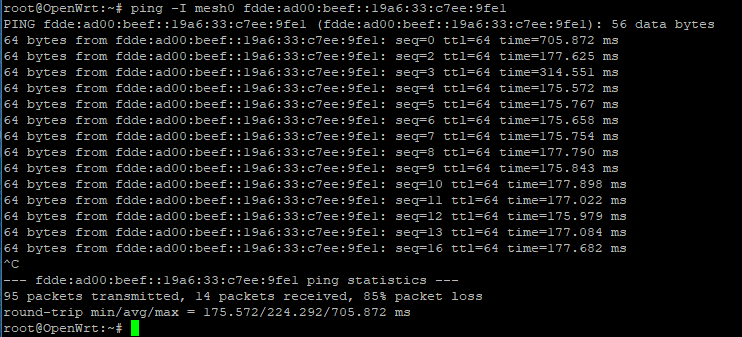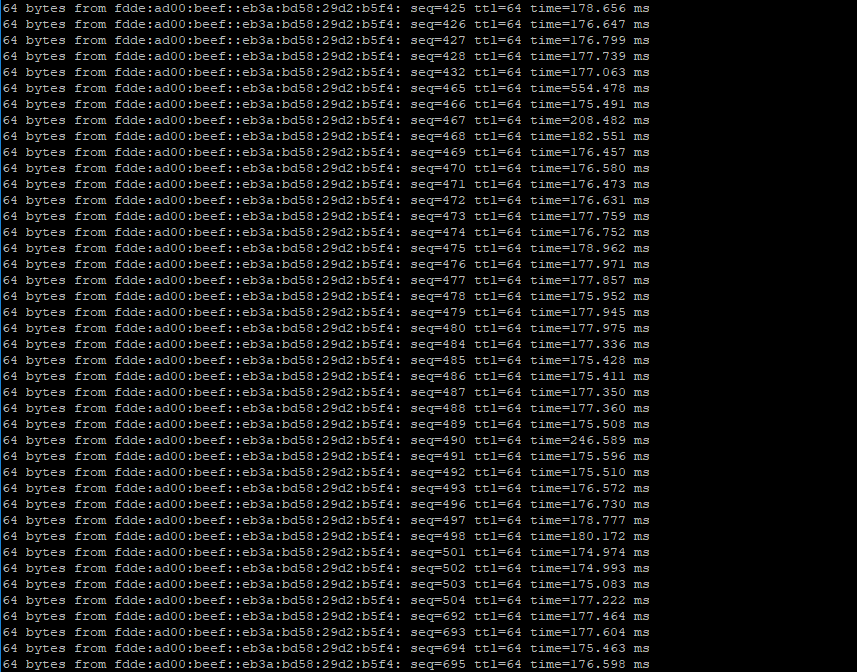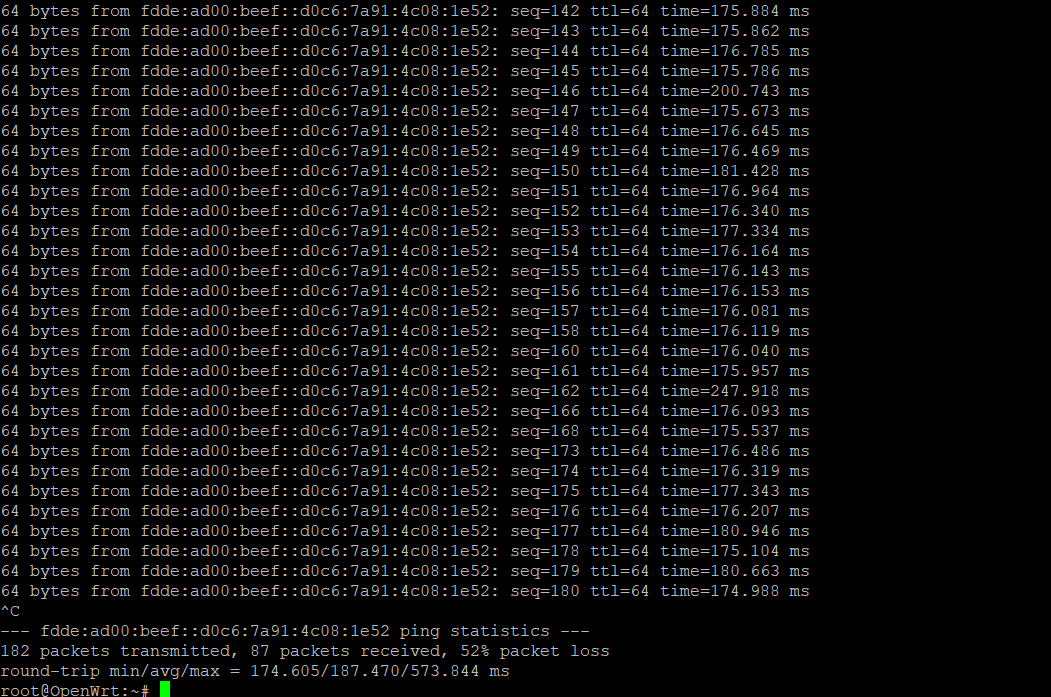Sonnet Update!
Well, preliminary update, I haven’t done any additional testing (Different frequencies/power) since doing these tests, I might be able to get to that later today. This was conducted at 2.0W on 915MHz
My plan is to go down to the airstrip, where I have a bit over a mile of full clear and open ground where I can do the testing, using two laptops to ping each other. (I have clear ground where I did these tests, but the strip is more convenient/isolated from any possible interference)
The problem unit (let’s call it #3) is still completely unresponsive so it has been put in the good ideas pile for the time being. I wanted to be able to test if it did hop the signal.
The tests;
Using SSH to log into the devices and operate directly I was pinging the devices to each other, I decided to set it up as the base unit constantly pinging the distance unit to see if I would get losses on only one unit, and to ensure the connection was maintained.
Base = #1
Distance = #2
What I had found is that if a unit went out of range, or lost connection with the other it would reassign the IP and they took a while to reconnect to the network, but they would reconnect.
In starting/establishing this test I found that if the Sonnet is connected to WiFi, and it loses said connection it will reset its own WiFi, but not the Mesh.
Test 1) Stationary connection.
With #2 set up at 1m above the ground orientated as Brian suggested, at 180m I was able to ping the unit, with 85% losses. I tried with it laying flat on the table, but it wasn’t showing up.
Test 2) Locating the distance at which losses would be 50%
With #1 and #2 running a ping sequence I started moving the devices further apart, starting at 30cm and increasing by 1m every 2 seconds, I had my laptop (Surface) with me as I walked so I could watch the readout.
As I started to approach 120m I started to get some greater losses, and by eye figured it was close to 50%
This sequence resulted in 21% packet loss as I was narrowing it down to 115m
Test 3) 115m new sequence, some movement (+/- 5m)
I wanted to ensure I was at the point where I would have 50% losses, so I ran a new sequence from this distance, I moved forward and backward at the same rate as test 1 to see what drop I would have, the sensitivity of the radio and to ensure the connection was maintained.
During this whole process Unit #1 (the base) didn’t lose the connection and it had a 34% loss the entire time.
At some point, I might see if I can fit one into a pringles container and can-tenna it with the internal antenna.
It looks like the team at Sonnet are quite busy at the moment!